To lock out spambots, i had to disable comments on this page. Sorry !
Please note that the content on this page is neither up-to-date nor complete
Get in touch to request current worksamples (Email)
PowerPreview: High Quality Nitrous Previews (3ds Max)
Last modified on 2016-09-19 17:27:17 GMT. 11 comments. Top.
With the 3ds Max 2012 release, Autodesk introduced an advanced 3d viewport technology (OGS) to support the vastly improved graphics hardware available. Soon after i got my hands on the first 3ds Max 2012 beta versions ( i’m an official Autodesk beta tester ), i realized that this technology can be used to generate snapshots and playblasts of viewport content at a quality never possible before.
Features:
- Still snapshots or “playblasts” for animation capturing
- Complete Nitrous feature exposure for viewport quality tweaking purposes ( exceeding 3ds Max built in options)
- Support for 3ds Max built in viewport capture tool
- extensive tweak tools like Nitrous Texturesize Tweaker and NPR Tweaker for non-photorealistic viewport modes
- Extensive project and settings managment ( template storing system, in-Max scene settings storage etc… ) ( > V0.80 )
Download (last free public release V0.70b Beta 8):
http://www.frogsinspace.at/?download=PowerPreview (latest version)
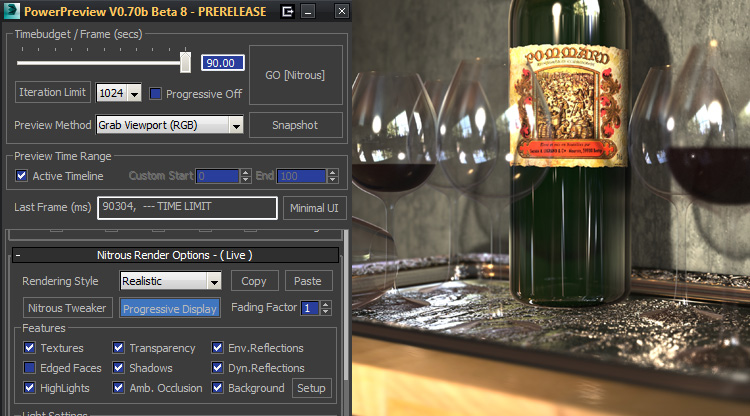
Here are some examples of fullscreen snapshots created using PowerPreview, to see whats possible.
( Click on a thumbnail to see the highres version )
Here is a viewport playblast ( animation ). Note the astonishing DOF and bokeh effects.
All done IN VIEWPORT !
——————————————————————————————————————————————-
PowerPreview V0.80 Beta 11 – Unreleased, internal version
——————————————————————————————————————————————-
PowerPreview V0.70b Beta 8
——————————————————————————————————————————————-
Power Preview : High Quality Nitrous Preview – !!! BETA RELEASE !!!
Created: June 6, 2011
Modified: May 5, 2013
——————————————————————————————————————————————-
LIMITS EXISTING UP TO THIS VERSION:
- 3ds Max Limitation: 3ds Max has to be the foreground application, otherwise Nitrous will stop refining the viewport progressively. Because of this issue IT’S IMPORTANT TO DISABLE THE SCREENSAVER.
Energy saving mode is okay, even if it is set to put the display to sleep… - 3ds Max Bug: AVI files bigger than 1GB get corrupted, please file a bug report at Autodesk (fixed in Max 2013)
- Pressing “Cancel” on 32 bit Max might crash 3ds Max, this is currently under investigation
- Locked target file (eg. playing in an AVI Player) cause PowerPreview to report an “Internal Error”
- Advanced Nitrous options ( eg. dynamic reflections) tend to fail from time to time on lower-end GPUs
- Workarround: set timebudget high enough, press create preview/snapshot, look at output: if something’s wrong, toggle any Nitrous option on&off. This will eventually bring Nitrous’s output back to glitch free again,
If everything looks okay, turn down the timebudget again and wait for the preview to be created
——————————————————————————————————————————————-
HISTORY:
HISTORY
Version: V0.70b – Beta 8, ( 3ds Max 2014 related Update + Bugfixes )
- fixed NitrousTweaker’s Procedural Texturesize error
- fixed Viewportmenu disappearing after using 3ds Max’s internal “Make Preview” functionality
- fixed various Maxscript compiler related errors in 3ds Max 2014 and above
Version: V0.70 – Beta 8 – Internal PRERELEASE
- Increased resolution limit again ti 6.4Kx6.4K. Beyond that, severe graphics driver crashes might occure
- unintended bitmap scaling fixed, this caused subtle graphics artefacts, especially visible on wireframe previews
- complete code restructuring and modularization (some of it still in progress)
- implementation of various (still internal only) data structures for future project managment usage
- Nitrous Settings Copy&Paste functionality ( between viewports )
- Some UI reorganization
- fixed viewport switching/resolution issues
Version: V0.60 – Beta 6, ( 3ds Max 2013 related Update)
- Increased resolution limit again ti 6.4Kx6.4K. Beyond that, severe graphics driver crashes might occure
- unintended bitmap scaling fixed, this caused subtle graphics artefacts, especially visible on wireframe previews
- implemented basic preview creation mode switching feature, choose between various methods,
currently you can switch to the default 3ds Max’s “Make Preview” mode and back only - Filename postfixing based on token expansion added. Added checkboxes for convenient use
Known tokens are currently: “%scene”, “%view”, “%date”, “%time”,”%begin”,”%end”, - DOF/Boken shape/image handling added: per viewport bokeh shape mechanism implemented
- UI rearranged, introduced “Minimal UI” button
- Checkbox to disable “Progressive Refinement” added for fastest previews
- Various additional fixes…
Version: V0.51a – Beta 5, DC20120216, HOTFIX
- Fixed “visibility in undefined” error for people having the viewcube-plugin completly removed
- Please note regarding the gamma fixes:
due to a Max bug/Limitation, maxscript always uses an output gamma value of 1.0 when it saves a bitmap
Thus when doing a “Preview”, the current display gamma settings are applied to the written files,
that means it’ provides complete WYSIWYG (“What you see is what you get”)
Contrary to the “Preview” creation, when doing a “Viewport Snapshot” and using the framebuffer save button to save the bitmap, the current “output gamma” setting is applied to the written image
Version: V0.51 – Beta 5, DC20120215
- Fixed filename-frame numbering when writing to image sequence
- Fixed double gamma issues with snapshot mode when display gamma is enabled
- Implemented ViewCube hiding 😉
- Implemented basic UI and options for upcoming nitrous features (3ds Max 2013 DOF,Bokeh)
Version: V0.50c – Beta 4, DC20120104, HOTFIX
- Fixed time jumping bug during simple snapshot creation
- Implemented simple Nitrous glitch recovery mechanism (still experimental)
Version: V0.50b – Beta 4, DC20111221, HOTFIX
- Fixed stupid installer bug: install only executed when existing PowerPreview install was detected – D’oh!!!!!
- Removed dummy D3D button in Direct 3D mode – D3D options still wait to be implemented….
Version: V0.50a – Beta 4, DC20111220
- Complete GUI rework, now features flexible rollout support, minimizing etc…
- Introduced Nitrous config rollout
- Experimental Nitrous options ( eg dynamic reflection ), buggy but work most of the time
- Introduced Viewport SnapShot feature, supporting the same resolutions and features like the preview creation tool
- Implemented update check tool, simply press a button to know if you have the latest version installed
- Implemented timerange configurability, fixed bugs in previous versions related to timeline changes in the scene
- Implemented Object Category Filtering and rudimentary overlay options (WIP)
- Cranked up limits ( timelimit to 90 secs, max. resolution to 5000 x 5000 )
Version: V0.46a – Beta 3, DC20111212
- Implemented compatbility wiht German and French Max Versions
- Further improved UI logic and behavior
- Improved future and internal 3d Max version stability
Version: V0.45c – Beta 2, DC20111210, HOTFIX
- Fixed crash-to-tdesktop bug after preview creation on 32bit 3ds Max Versions
- Fixed bug which could cause 3ds Max dialogs and menus to close immediatly after preview generation
- Improved parts of the UI and the viewport selection change dedection code ( still work in progress)
Version: V0.45b – Beta 1, DC20111205
- Fixed various UI related issues, which messed with the parameters on viewport selection
- Reimplemented iteration-based limiting ( enabled by default, set to 2048 Nitrous refinement iterations)
- Note: all parameters in Timebudget Group are tweakable on the fly while a preview is in progress..
- Statustext reflects wether the last frame did hit the time based limit, or the iteration limit
- Fixed framerange detections ( WIP ), parameters are updated when “Create Preview” is pressed
- Script works now in Direct3D mode too, but of course without progressive options
Version: V0.40c – Initial Alpha Release, DC20110728
——————————————————————————————————————————————-
AUTHOR:
- Josef Wienerroither aka “spacefrog” www.frogsinspace.at | spacefrog@chello.at
——————————————————————————————————————————————-
FUTURE PLANS:
- Too many to list
——————————————————————————————————————————————-
INSTALLATION:
- 3ds Max Version 2012 and up and viewport set to Nitrous recommended
- Use automatic installer or copy the zip contents to your Max folders manually….
- “Spacefrog Tools-PowerPreview.mcr” should go to your “usermacros/macroscripts” folder
- “SF_PowerPreview.mse” should go to your userscripts folder ( usually “[MaxRoot]\Scripts\” )
- Assign keyboard-shortcut/button or menu to “PowerPreview: Enhanced Preview” in the “Spacefrog Tools” category
——————————————————————————————————————————————-
USAGE:
- Start the script using your prefered method and select the viewport you want to have a preview generated from…
- The script detects when you select another viewport and adjusts its output resolution automatically,
- To create “bigger than screen” previews use “Preview Scale Factor” – slider and/or resolution spinners
- Set the output file and format. Due to a bug/limit in 3sd Max, number of codecs available on 64 bit is limited
- Adjust the timebudget( ms) you want Nitrous to give per frame ( first slider ),
- You can re-adjust the budgets during preview creation if you are not satisfied with the output quality
- Nitrous options are currently “Live” too, meaning changes in the options are directly applied to the output,
——————————————————————————————————————————————-
NOTES:
- Please do not share the script directly, simply guide people to this page or share the download link
- There are bugs, quirks and shortcomings in the script of course
- Thus feedback is welcome, please post here or on the original threads i created on various boards
- Of course i do not take responsibility if the script burns your GPU, toasts your hamster or turns you into a bunny
- You have been warned!
- Happy Previewing!
——————————————————————————————————————————————-
PowerSwitcher: Enanced 3ds Max Viewport Switching
Last modified on 2016-09-07 10:08:53 GMT. 4 comments. Top.
PowerSwitcher switches viewports while remembering previous viewport’s position/pan and zoom data. No more panning/zooming after switching through the various different viewports, as PowerSwitcher stores and recalls all that info for you. Comes with addional features like, cycling views through scene cameras/light views per keypress etc.
Features new in Release Version 1.0:
- NEW: WORKING cameras/light viewports cycling feature
pressing shortcut repeatedly now cycles correctly through all available cameras/lights in the scene. - NEW: “ToOppositeView” switching feature to quickly flip viewport to opposite:
Front<->Back, Top<->Bottom, etc.. supports user views, which mirror the view on the current focus plane - NEW: intelligent camera/light picking feature
camera or light views auto-pick the currently selected camera/light, never get annoying 3ds Max popups again - NEW: comes with installer package ( drag&drop installation ). Should be able to uninstall previous versions
- FIXED: viewport switching does not spoil undo stack any longer
- MISC: core coder refactor, removed bouncy keypress feature
- Features V0.6
- Changed behavior in unmaximized viewport mode: current viewport now is always set to the requested type ,
regardless if the requested type already exists in the layout. This is the same way the standard viewport switching works. - Cycling through viewport types still works in maximized view as previously though
- Features V0.5
- No longer interrupts animation playback when switching maximized viewports
- Provides new maximize-toggle macro which does NOT interrupt playback like the 3ds Max internal maximize toggle. Simply assign your preferred shortcut to it (default Alt+W) and never interrupt animation playback again when min/maximizing
Features V0.4 - Keeps memory for every possible viewport type, not just the usual 4 viewports,
- Provides quick Memorize/Recall macros for each viewport type
- Cycle through the existing viewports of requested type in an ordered manner
- Cycle to next camera/light in camera/light viewports per shortcut
- Experimental “BouncyTrigger” option , allowing “double tapping” of shortcut
Installation / Requirements:
- requires 3ds Max Version 2009 and higher
- Copy the script to “scripts/startup” folder
- Assign shortcut keys via Spacefrog Tools category in Customize User Interface
- !!! NEW INSTALLATION PROCEDURE !!!
- Remove any previous PowerSwitcher related scripts and macroscripts from the corresponding folders
- Install the MZP package using drag&drop
- Relaunch 3ds Max and assign buttons/toolbars and keyboard shortcuts to the corresponding actions in
“Customize User Interface->Spacefrog Tools” category - Manual installation steps:
The file “SF_PowerSwitcher.ms” is to be placed in “\scripts\startup\”
The file “Spacefrog Tools-PowerSwitcher_Macros.mcr” is to be placed in your “<usermacros>” folder
( depends on installation )
Why i started to develop it:
Many people ( including me) always were unsatisfied with the way 3ds Max handles viewport switching. Even more people got upset after the general viewport switching logic completely changed with ( as far i remember ) Max 2010. Many even suspected a bug in the new Max release, as lots of threads on The Area and elsewhere show.
Just check the following links ( or google for “3ds max viewport switching” )
- The Area: do you like…
- The Area: viewport switching take 2
- The Area: no “memory” of ortho views
- The Area: viewport switch bug
There are other scripts around already, which restore the pre Max 2010 viewport switching, but this script goes further:
It keeps a memory for EVERY viewport type you used in a Max session, more than the previously possible maximium of 4 viewport types. This means you can switch from and to any viewport as much as you like. You will not loose your objects focus in the viewport any longer, if you decide to switch to a viewport you havent used previously.
Feedback and quirks reporting are welcome !
See the following screenshot for List of the available macros
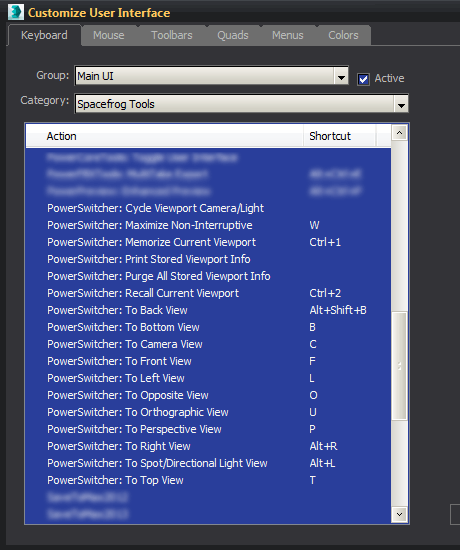
PowerSwitcher Download (current v1.0)





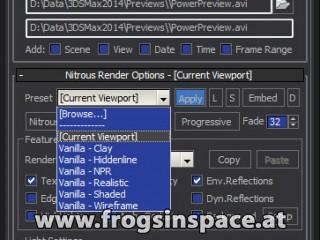
Josef,
I am using PowerPreview in Max 2017 and it is a help. Thank you.
Max is in great need of a better preview system as turnaround times and mid-production communication become more demanding. I would happily pay for a supported product.
I also use your Maxscript Editor Dark Theme 😉 Thanks!
Thanks for your kind words Gary
Powerpreview still works in Max 2017, but i think there are some incompatibilities, because the viewportmode management changed quite a bit. I really would like to resume working on it, but currently i’m in dire need for jobs that bring in money – This year hasn’t been too great in that regard 🙁
Cheers, Josef
Heyas! I was looking for a way to have realtime dynamic reflections in my viewports and I came across your PowerPreview. I installed, seems to work fine… except for the dynamic reflections. I’ve got a simple scene for testing, using a AD chrome material. If I check the “Dy. Reflections” checkbox, my material no longer shows in the viewport. Uncheck it and the environment reflection comes back. Any guesses as why it wouldn’t be working? I’ve got Realistic, with Realistic Materials with Maps enabled, newest version of nitrous… Dunno what could be up. Thanks for any help (and I have found uses for the other utilities in there 🙂
Hey Philip
Seems that the viewport reflections in Nitrous are pretty broken in at least 3ds Max 2016. I can’t get it to work there either. Max 2015 works better in that regard. Dynamic reflection was a hidden/experimental feature from the beginning, so i guess this is the reason they do not take much care to keep them working
Regardless of that, PowerPreview would need some fixing love too, but currently i can’t effort to invest more time in it. Maybe i’ll come back to work again on it once 3ds Max 2017 is released 😉