Just a quick heads-up that i released my MXSEditor plugin for 3ds Max 2025 and 2026. This plugin gives you extensive control over 3ds Max’s built-in Maxscript Editor. Like running Maxscript Editor in an extended viewport, controlling the Maxscript Editor internals via maxscript itself and much more. For detailed documentation about the features, simply head over to the original release post

MXSEditor | 3ds Max Plugin
MXSEditor – Maxscript Editor Exposure Plugin
3ds Max 2012 – 3ds Max 2026
RECENT CHANGES:
- added 3ds Max 2025 and 2026 versions
- removed 32bit builds and pre 3ds Max 2013 versions
- fixed possible exception on 3ds Max shutdown
FEATURES:
- Maxscript Editor as Extended Viewport
- Extensive control over the Maxscript Editor via maxscript
- Access to the Scintilla/SciTE internal command set
- Callback mechanism for maxscript editor events
- Includes builds for 3ds Max 2013 up to 3ds Max 2025
And finally, to ensure future improvements and support my efforts, please consider a donation!
Donations: buymeacoffee.com
Version: 1.3_DC20250412
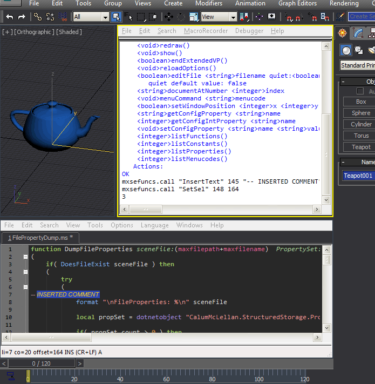
MXSEditor – Maxscript Editor exposure plugin
Hi Man, this is great plugin 😀
I think now will be possible to achieve those upgrades in maxscript
-highlight all words which is match in current selection like in Notepad++
-auto formatting code
-display hints during writing functions
-etc…
many thanks Josef have a good day! 🙂